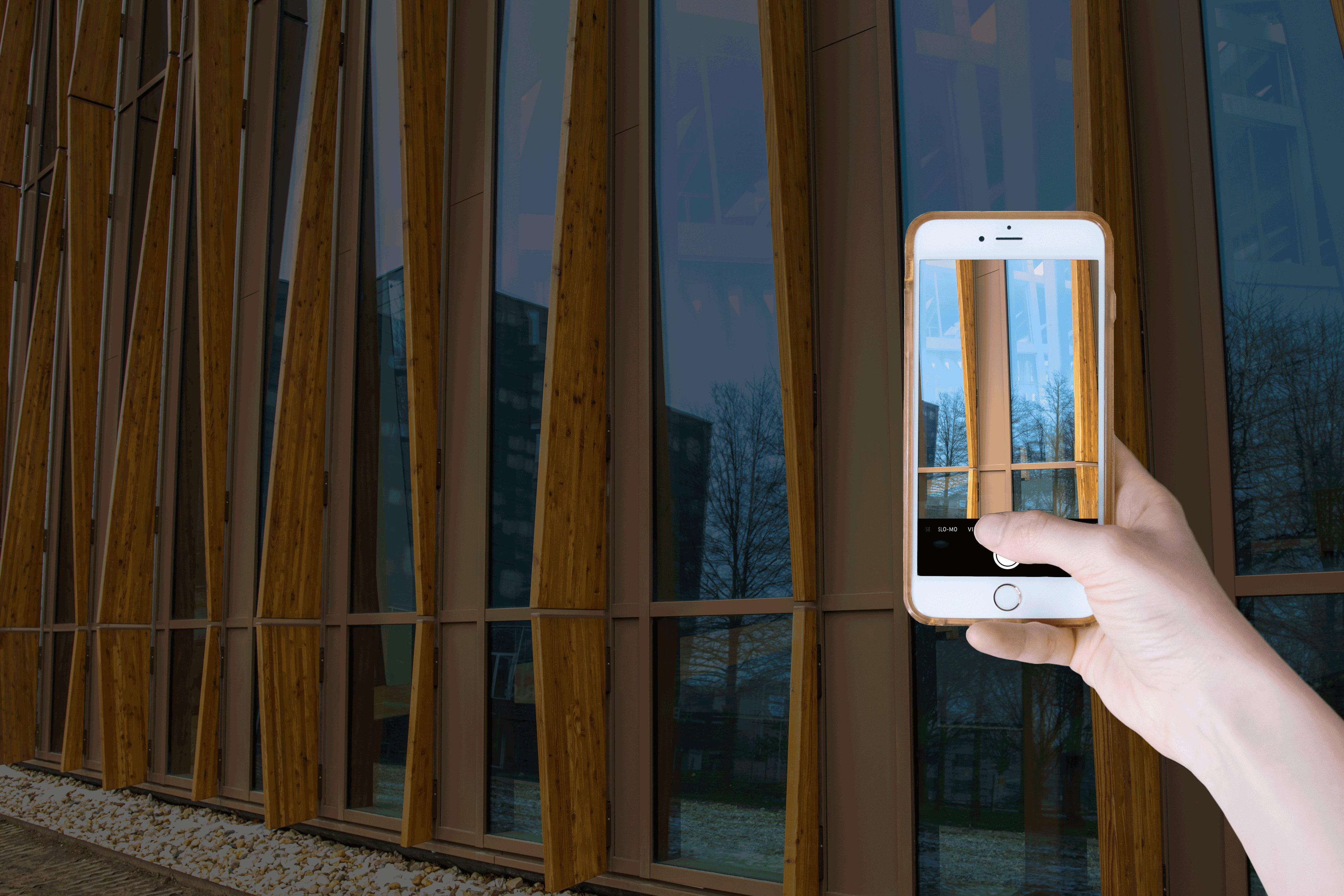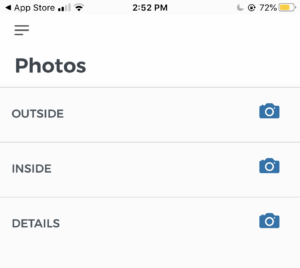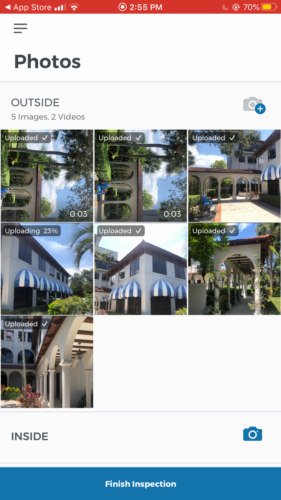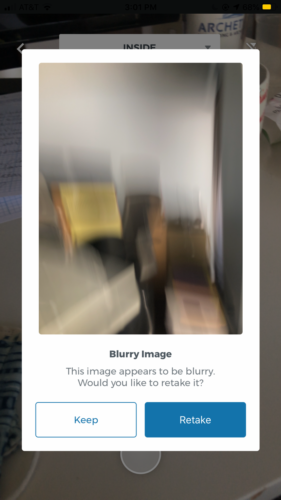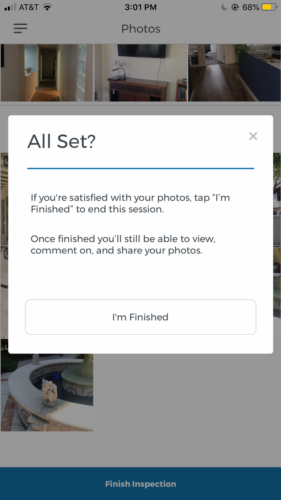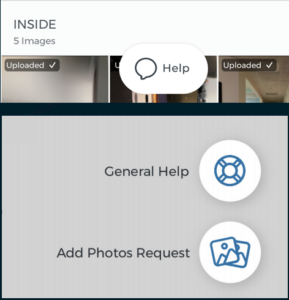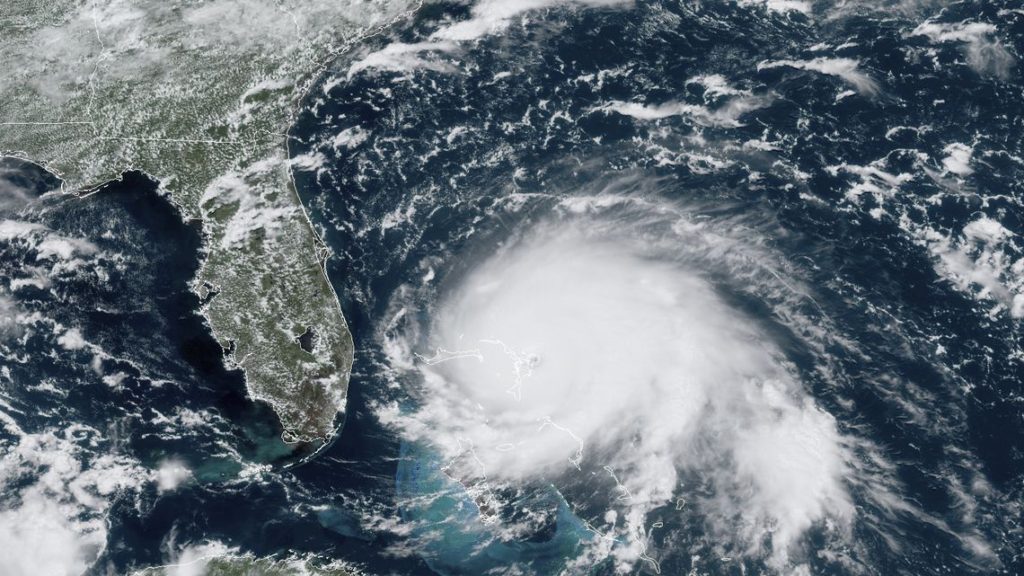- Shortly after ordering a Picture Proof Virtual Inspection, you will receive a text message from Archetype Companies with a welcome message and a link to download our specialized app.
- Click the link and follow your phone’s instructions to install the Vision Camera app.
- Open the app and read through the on-screen instructions. After this, you will see a list of photo categories. These categories can help you organize your images for later use. Click any category to open the camera, and begin taking photos.
This link will remain active for 5 days. Take as many photos as you like during this period before ending the session.